Liatris Ligulistylis
$19.00 Original price was: $19.00.$13.30Current price is: $13.30.
- Excellent customer service online in a timely manner
- The Quality Choice for Smart Shoppers
- 100% High Quality Guarantee
- Get the quality you deserve, for less.

Product Details
Native to western central portions of Canada and the US, this pollinator magnet flowers from July to September and, perhaps most notably, provides fuel for Monarch butterflies for their long migration. Liatris ligulistylis also serves as a feeding station for goldfinches in fall. Gardeners appreciate the tall, slightly airy flower spikes with fluffy, rosy purple blossoms that open from crimson buds. Plants prefer dry, sandy or rocky soil with good drainage. While usually topping out at 2-3’ in the wild, this species, when cultivated (especially in fertile, loamy soil), may grow taller and require staking.
The genus Liatris, native to North America, includes about 40 species all beloved by bees, butterflies, and hummingbirds. Their fluffy, somewhat star-like or feathery blossoms (from which the common names Blazing Star and Gayfeather derive) open from top to bottom on tall flower spikes which stand above basal clusters of attractive, linear foliage. Liatris make fantastic accent plants in summer-blooming borders and beds (appearing to best advantage when planted in groups), and they are central to any pollinator garden. The flower stalks are superb for cutting and drying, as well. Plants thrive in full sun and well-drained soil. Depending on the species, they may tolerate moist or dry conditions. As members of the Aster family, Liatris are unusual in that their individual blossoms comprise only disc flowers, not a combination of disc and ray flowers characteristic of the composite blooms in this family (as seen in the common Daisy).
How to see a 3D model of this item
1. Click on the 3D Model image in the image gallery.
2. A pop up will open with the 3D model of the item. You can move the 3D model around with your mouse if on a computer or with your finger on your device. The 3D model represents a mature plant that is approximately 3 years old.
How to use (AR) Augmented Reality to see this item in your garden
1. Make sure your device has a camera and is connected to the internet. If you want to see the item in your garden and are on your computer, click the 3D Model image on your computer and a QR code will open that will allow you to open the link on your device.
2. Once you have clicked the 3D Model image on your device, go outside and face your device camera toward where you would like to see how the item will look in your garden.
3. To see the item in your own garden, click on the [AR] link in the lower right-hand corner of the screen. You might need to wait a few seconds for the AR experience to load. This only works from a device with a camera such as a mobile phone or a tablet.
4. Allow your device to access the camera, if prompted.
5. Point your device’s camera at the area where you want to place the plant or garden.
6. The website will use Augmented Reality to place a virtual image of the item in the space you are looking at through your device’s camera. You can adjust the position of the virtual item by using two fingers to resize the item, or one finger to move the item around the screen, until you’re satisfied with how it looks. To get an accurate sense of the size of this item, we recommend measuring out the area where you would like to plant it (the spacing for this item is 12-18″), and staking or flagging the borders so that you will have an accurate idea for the mature size of the item while using AR (the magnifier only enlarges the 3D model of the item, it does not change the actual size of the item). The 3D model represents a mature plant that is approximately 3 years old.
7. Move your device around to view the item from different angles and get a better idea of how it will look in your garden.
8. Once you have everything lined up, take a screenshot or tap the screen to show the AR experience controls and press the white circle to take a photo of the AR image to save it for future reference.
9. If you decide to purchase the item, you can use the AR image as a reference for placement in your garden.
Be the first to review “Liatris Ligulistylis” Cancel reply
Related products
Lilium
Heuchera
Papaver









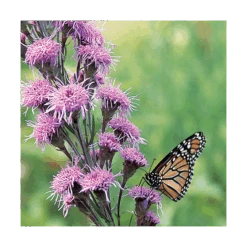














Reviews
There are no reviews yet.